What Happens After 4-Way Handshake? Secrets of Wi-Fi Security
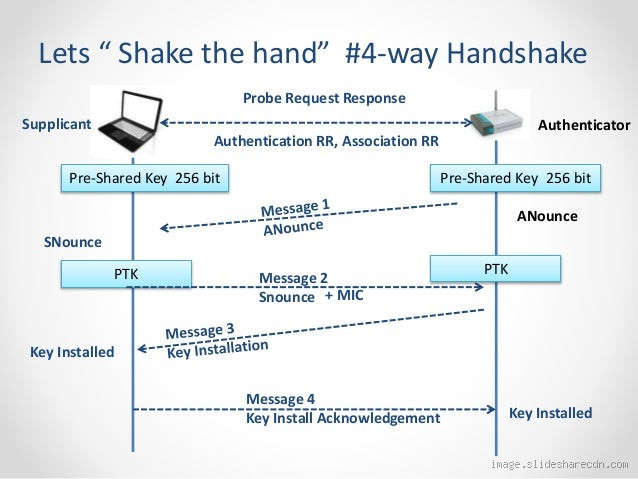
Quick Recap: What’s the 4-Way Handshake, Again?
Before diving into what happens after the 4-way handshake, let’s rewind for a sec. This handshake is a key part of Wi-Fi Protected Access (WPA/WPA2). It’s what ensures the client (say, your laptop) and the access point (router) are speaking the same security language.
They exchange nonces (fancy cryptographic randomness), derive a Pairwise Transient Key (PTK), and confirm both sides know the Pre-Shared Key (PSK) — or derive it from EAP in enterprise setups.
Alright, so handshake done. You’re thinking: cool, now I have Wi-Fi. But what exactly happens right after that?
Step One: Secure Session Established
Encryption kicks in
As soon as the 4th message in the handshake is acknowledged, data encryption is officially live. That means all communication over the air is now encrypted using the freshly built PTK and associated keys like:
Temporal Key (TK) for encrypting unicast data
Group Temporal Key (GTK) for multicast/broadcast frames
These keys are handled in real time by your network card and the access point. You don’t see them, but they’re doing the heavy lifting behind the scenes.
Goodbye plaintext, hello ciphertext
From here on, nothing (literally nothing) you send or receive over Wi-Fi is in readable form without the right keys. If someone tries to sniff your traffic at this point, all they’ll get is encrypted gibberish.
Unless… they did capture the 4-way handshake and your password is weak. But that’s another can of worms.
Step Two: DHCP and IP Address Assignment
Now that your connection is secure, it’s time to actually join the network.
Your device sends a DHCP Discover message.
The DHCP server (usually your router) replies with an Offer.
You Request an IP.
And boom, you get a DHCP Acknowledgment.
That’s the classic 4-step DHCP dance. And just like that, you’re on the network with a local IP address.
Oh, unless you're using static IP. Then skip this part. But most people aren't.
Step Three: ARP, Routing, and Full Network Access
ARP table updates
Once you’ve got your IP, your system starts building its Address Resolution Protocol (ARP) table to map IPs to MAC addresses. This helps it talk to other devices on the same network.
So let’s say you wanna ping your printer. Your system checks: “who has this IP?” The printer replies, and its MAC address is stored.
DNS resolution starts rolling
Chances are, you’re not typing IP addresses. You're opening example.com. So your system will fire off DNS queries through the router to resolve names to IPs.
This, of course, is also encrypted now (assuming DNS over HTTPS or TLS is being used).
Step Four: Application Layer Traffic Starts Flowing
Now the real fun begins — emails, YouTube, Slack, Spotify, whatever you fancy.
All that application-layer traffic (HTTP, HTTPS, FTP, etc.) is now running on top of your secure Wi-Fi tunnel. Your packets are flowing like champagne at a wedding.
And you probably didn’t notice any of it happening — all of this takes just a few seconds.
What Could Go Wrong After the Handshake?
Let’s be real for a sec — stuff breaks.
Weak PSKs are a hacker’s dream
If someone captures your 4-way handshake, they can go offline and brute-force your Wi-Fi password. If it’s weak (like “password123”), you’re toast. Always use strong, random PSKs — or better, WPA3.
Key reinstallation attacks (KRACK)
There was a big deal a few years ago: KRACK. It exploited flaws in how some devices handled reinstallation of keys during reconnections. Not fun. Most systems are patched now, but old routers might still be vulnerable.
Final Thoughts: Beyond the Handshake
So yeah — after the 4-way handshake, your Wi-Fi connection really begins. It’s when encryption turns on, IP addresses get handed out, and your digital life goes online. Fast. Silently. Securely (hopefully).
Honestly? It’s kinda magical how much happens in the blink of an eye.
Next time you connect to Wi-Fi, remember: behind that little “Connected” checkmark is a whole dance of cryptography and protocols. And it all kicks off the moment that fourth handshake packet is exchanged.
How much height should a boy have to look attractive?
Well, fellas, worry no more, because a new study has revealed 5ft 8in is the ideal height for a man. Dating app Badoo has revealed the most right-swiped heights based on their users aged 18 to 30.
Is 172 cm good for a man?
Yes it is. Average height of male in India is 166.3 cm (i.e. 5 ft 5.5 inches) while for female it is 152.6 cm (i.e. 5 ft) approximately. So, as far as your question is concerned, aforesaid height is above average in both cases.
Is 165 cm normal for a 15 year old?
The predicted height for a female, based on your parents heights, is 155 to 165cm. Most 15 year old girls are nearly done growing. I was too. It's a very normal height for a girl.
Is 160 cm too tall for a 12 year old?
How Tall Should a 12 Year Old Be? We can only speak to national average heights here in North America, whereby, a 12 year old girl would be between 137 cm to 162 cm tall (4-1/2 to 5-1/3 feet). A 12 year old boy should be between 137 cm to 160 cm tall (4-1/2 to 5-1/4 feet).
How tall is a average 15 year old?
Average Height to Weight for Teenage Boys - 13 to 20 Years
| Male Teens: 13 - 20 Years) | ||
|---|---|---|
| 14 Years | 112.0 lb. (50.8 kg) | 64.5" (163.8 cm) |
| 15 Years | 123.5 lb. (56.02 kg) | 67.0" (170.1 cm) |
| 16 Years | 134.0 lb. (60.78 kg) | 68.3" (173.4 cm) |
| 17 Years | 142.0 lb. (64.41 kg) | 69.0" (175.2 cm) |
How to get taller at 18?
Staying physically active is even more essential from childhood to grow and improve overall health. But taking it up even in adulthood can help you add a few inches to your height. Strength-building exercises, yoga, jumping rope, and biking all can help to increase your flexibility and grow a few inches taller.
Is 5.7 a good height for a 15 year old boy?
Generally speaking, the average height for 15 year olds girls is 62.9 inches (or 159.7 cm). On the other hand, teen boys at the age of 15 have a much higher average height, which is 67.0 inches (or 170.1 cm).
Can you grow between 16 and 18?
Most girls stop growing taller by age 14 or 15. However, after their early teenage growth spurt, boys continue gaining height at a gradual pace until around 18. Note that some kids will stop growing earlier and others may keep growing a year or two more.
Can you grow 1 cm after 17?
Even with a healthy diet, most people's height won't increase after age 18 to 20. The graph below shows the rate of growth from birth to age 20. As you can see, the growth lines fall to zero between ages 18 and 20 ( 7 , 8 ). The reason why your height stops increasing is your bones, specifically your growth plates.
