What is Draining My Data So Fast? Find Out the Hidden Culprits
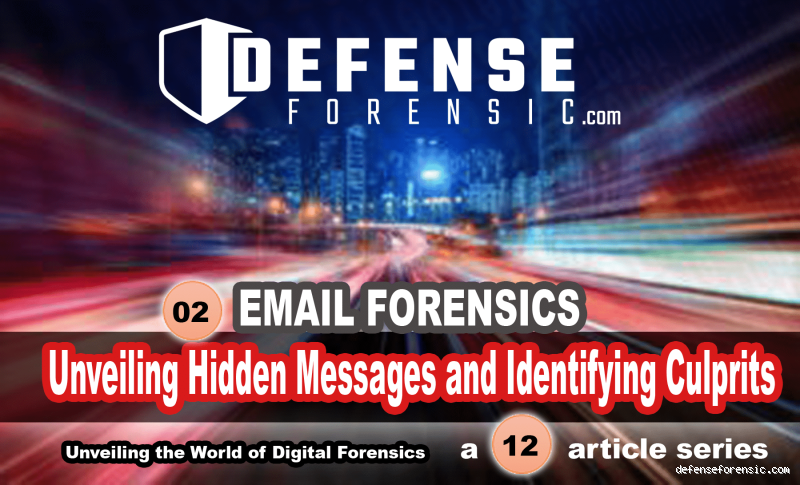
What is Eating Up Your Data?
Honestly, I’ve been there. You open your phone, check your data usage, and—bam!—you’ve already used half of your monthly data plan. It's like, where did it all go? I mean, you haven’t been streaming 24/7 or downloading movies, right? So what’s draining your data so quickly?
If you’re wondering the same thing, you're not alone. Many of us face this issue without really knowing why. Well, in this article, let’s break down the common reasons that could be secretly gobbling up your data. Some of them might even surprise you.
Streaming Services: Your Biggest Data Sucker
Video Streaming Apps: They Use a LOT of Data
Let’s talk about streaming. Everyone loves a good Netflix or YouTube binge, right? But did you know that video streaming is one of the biggest consumers of data on your phone? Whether it's Netflix, YouTube, or even TikTok, video content can burn through your data like nobody's business.
I remember being in a situation where I was watching a 20-minute video on YouTube, and before I knew it, I had used up nearly 500MB. Now, multiply that by hours of streaming, and you'll start to see where the issue lies. The higher the video quality (think HD or 4K), the more data it will use. So, if you’re streaming a lot, try lowering the video resolution if you’re running low on data.
Music Streaming: A Sneaky Data Drainer
Not only videos but also music streaming apps like Spotify or Apple Music can take up a lot of data, especially if you’re listening to high-quality audio. Honestly, I didn’t realize this until one day I checked my data usage and saw that hours of music listening had used more data than I expected.
So, what can you do? Simple—download your favorite playlists when you have Wi-Fi! It’s a life-saver, and it’s definitely saved me from going over my data limit a few times.
Background Apps: Silent Data Monsters
Apps Running in the Background
Okay, here's one I know we've all experienced—background apps. You leave an app running in the background, thinking it’s just resting, but guess what? It could still be using data. Whether it’s refreshing news feeds, syncing your calendar, or just updating notifications, these little tasks can add up without you realizing.
I can’t tell you how many times I’ve found myself wondering, "What the heck is using all this data?" And, turns out, it was an app I didn’t even have open. The culprit? Social media apps like Facebook, Instagram, and WhatsApp, which constantly refresh in the background.
How to Stop It
To avoid unnecessary data consumption, it’s a good idea to close apps when you’re not using them. You can also go into your phone’s settings to restrict background data for certain apps. It’s a small step, but it can save a lot of data in the long run.
Automatic Updates: A Sneaky Data Drain
Your Phone’s App Updates: Running on Their Own
Let’s be honest—automatic updates are super convenient, right? You never have to worry about updating your apps manually. But here’s the kicker: those updates are often downloading large files in the background. I personally found out the hard way when I ran out of data halfway through the month and realized it was all due to apps updating automatically.
For example, some games or apps can update every time a new version is released, and those updates are often hundreds of megabytes. If you don’t have Wi-Fi, they’ll use your mobile data without your permission.
Solution? Turn Off Auto-Updates
What can you do about it? Just turn off automatic updates for apps when you're on mobile data. You can set your apps to update only when connected to Wi-Fi. Trust me, you’ll notice a huge difference in your data usage.
Social Media: Endless Scrolling, Endless Data Use
Social Media Apps: They’re a Major Data Drain
We all love a good scroll on Instagram or Twitter, but did you know that these apps are one of the biggest data hogs? Pictures, videos, stories—they all eat up a ton of data as you scroll through them. Especially if you auto-play videos, those little clips can eat up hundreds of megabytes of data without you even noticing.
I remember one month when I was just aimlessly scrolling through Facebook, and my data usage shot up! I hadn’t even realized that all the videos and gifs were loading in the background.
Limit the Damage
To prevent this, try switching off auto-play videos in your social media settings. Also, if you’re running low on data, try to keep your social media browsing to a minimum, or better yet, connect to Wi-Fi when you can.
Data-Syncing Apps: Taking More Than You Think
Cloud Services Syncing Without You Knowing
Another sneaky culprit for your data usage is cloud syncing services like Google Photos, iCloud, or Dropbox. While syncing your photos and documents to the cloud is great for backup, these services can use tons of data, especially if you’re uploading large files automatically.
I once found out that my Google Photos app was uploading hundreds of pictures and videos in the background without me realizing, all on mobile data. It wasn’t until I checked my data usage that I realized what was happening.
How to Stop It
The best solution here is to disable automatic syncing over mobile data. You can usually find these settings under the app's data usage options and make sure they only sync when connected to Wi-Fi.
Conclusion: What is Draining Your Data So Fast?
Well, there you have it! Video streaming, background apps, automatic updates, social media, and cloud syncing are all major offenders when it comes to draining your data. It’s important to stay aware of what’s running in the background and adjust your settings accordingly.
Trust me, after making a few simple changes, you’ll notice that your data usage drops dramatically. Do you have any other data-saving tips or have you experienced any shocking data drains yourself? Share in the comments—I’d love to hear your thoughts!
How much height should a boy have to look attractive?
Well, fellas, worry no more, because a new study has revealed 5ft 8in is the ideal height for a man. Dating app Badoo has revealed the most right-swiped heights based on their users aged 18 to 30.
Is 172 cm good for a man?
Yes it is. Average height of male in India is 166.3 cm (i.e. 5 ft 5.5 inches) while for female it is 152.6 cm (i.e. 5 ft) approximately. So, as far as your question is concerned, aforesaid height is above average in both cases.
Is 165 cm normal for a 15 year old?
The predicted height for a female, based on your parents heights, is 155 to 165cm. Most 15 year old girls are nearly done growing. I was too. It's a very normal height for a girl.
Is 160 cm too tall for a 12 year old?
How Tall Should a 12 Year Old Be? We can only speak to national average heights here in North America, whereby, a 12 year old girl would be between 137 cm to 162 cm tall (4-1/2 to 5-1/3 feet). A 12 year old boy should be between 137 cm to 160 cm tall (4-1/2 to 5-1/4 feet).
How tall is a average 15 year old?
Average Height to Weight for Teenage Boys - 13 to 20 Years
| Male Teens: 13 - 20 Years) | ||
|---|---|---|
| 14 Years | 112.0 lb. (50.8 kg) | 64.5" (163.8 cm) |
| 15 Years | 123.5 lb. (56.02 kg) | 67.0" (170.1 cm) |
| 16 Years | 134.0 lb. (60.78 kg) | 68.3" (173.4 cm) |
| 17 Years | 142.0 lb. (64.41 kg) | 69.0" (175.2 cm) |
How to get taller at 18?
Staying physically active is even more essential from childhood to grow and improve overall health. But taking it up even in adulthood can help you add a few inches to your height. Strength-building exercises, yoga, jumping rope, and biking all can help to increase your flexibility and grow a few inches taller.
Is 5.7 a good height for a 15 year old boy?
Generally speaking, the average height for 15 year olds girls is 62.9 inches (or 159.7 cm). On the other hand, teen boys at the age of 15 have a much higher average height, which is 67.0 inches (or 170.1 cm).
Can you grow between 16 and 18?
Most girls stop growing taller by age 14 or 15. However, after their early teenage growth spurt, boys continue gaining height at a gradual pace until around 18. Note that some kids will stop growing earlier and others may keep growing a year or two more.
Can you grow 1 cm after 17?
Even with a healthy diet, most people's height won't increase after age 18 to 20. The graph below shows the rate of growth from birth to age 20. As you can see, the growth lines fall to zero between ages 18 and 20 ( 7 , 8 ). The reason why your height stops increasing is your bones, specifically your growth plates.
