How to Use Snapchat Safely: Protect Your Privacy and Enjoy the Fun
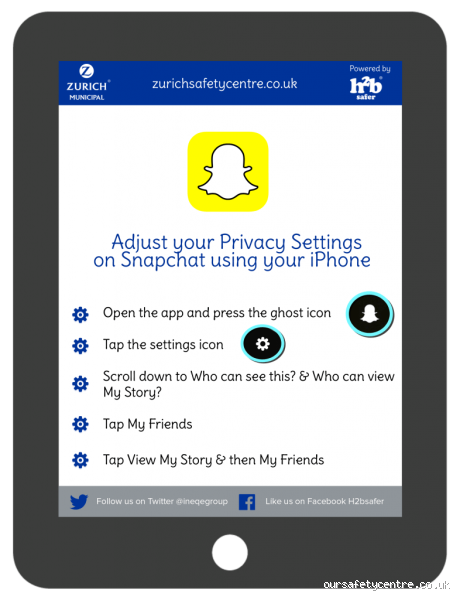
Snapchat is one of the most popular social media apps out there, but it’s also one that can raise some concerns about privacy and safety. Honestly, it’s easy to get caught up in the fun of sending snaps and chatting with friends, but it's crucial to understand how to use the platform safely. Don’t worry, though—I’ve got you covered! Let’s dive into how you can protect yourself while enjoying all the cool features Snapchat has to offer.
Why Is It Important to Use Snapchat Safely?
Well, first things first. It’s important to understand why Snapchat safety matters. Unlike other social media platforms, Snapchat allows users to send disappearing photos and videos, which makes it seem like everything is temporary and less traceable. But here’s the catch—just because a photo disappears doesn’t mean it can’t be saved, screenshot, or even recorded. Plus, Snapchat’s audience is mainly young people, which makes it even more important to be aware of potential risks, like cyberbullying or sharing too much personal info.
Protecting Your Privacy and Digital Footprint
One of the main reasons to be cautious on Snapchat is to protect your privacy. We live in a world where digital footprints last forever, and once something is shared online, it can be really hard to fully erase. I mean, I’ve had moments where I accidentally sent something embarrassing to the wrong person (ugh, the worst, right?), but luckily I had privacy settings in place to minimize the damage. Trust me, you don’t want to be caught in a situation like that.
Steps to Take for Snapchat Privacy Protection
Alright, so now that you understand why it’s important to use Snapchat safely, let’s get into the meat of things. Here are the top steps to ensure your Snapchat account is as safe as possible. (And no, it’s not as complicated as it sounds!)
Step 1: Adjust Your Privacy Settings
Okay, this is a must-do. Honestly, Snapchat gives you a bunch of privacy controls that are easy to tweak. Go to your Settings and then to Who Can…. There, you’ll see different options, like who can send you Snaps, view your Story, or see your location.
Who Can Contact Me? – Set this to "My Friends" so random people can’t message you.
Who Can View My Story? – You might want to limit this to your friends, too, or even create a custom group.
Location Settings – Disable location-sharing features like Snap Map if you're not cool with sharing where you are 24/7. Honestly, I didn’t realize how much it could mess with my privacy until I had a conversation with my friend Jenna. She mentioned how she didn't even know Snap Map was turned on for her, and that’s when I realized I should probably double-check my own settings!
Step 2: Use Two-Factor Authentication
Okay, this is something I started doing after hearing a story about someone’s Snapchat getting hacked. Two-factor authentication (2FA) adds an extra layer of security to your account. All you need to do is link your phone number, and Snapchat will send you a code to log in. It’s an extra step, but trust me, it’s worth it for that peace of mind. I’ve had my accounts hacked before (don’t ask—it was embarrassing), and ever since I set up 2FA, I haven’t looked back.
Step 3: Be Careful with Who You Add
You’ve probably heard this before, but it’s always worth repeating: only add people you actually know. I get it—sometimes it's tempting to add random people or celebrities, but that opens up the door for unwanted messages or even creepy interactions.
When I first started using Snapchat, I added a bunch of people I didn’t know—big mistake. One guy kept sending me random Snapchats, and after I ignored him a few times, he started being rude. Trust me, it wasn’t fun. So, now I only accept friend requests from people I’ve actually met.
Safe Snapping: How to Share Content Responsibly
Alright, now let’s talk about the fun part—sharing snaps. It’s easy to get carried away and post something without thinking. But the golden rule is: don’t share anything you wouldn’t want others to see. Even if the message is "temporary," you just never know who might screenshot it.
Think Twice Before Sending Sensitive Content
Honestly, you should think twice before sending sensitive photos or videos. One of my friends learned this the hard way—he sent a personal snap to someone he thought he trusted, and then that person shared it with others. It’s not just embarrassing—it can also have real-life consequences. I know it's tempting, but I’d recommend keeping your personal stuff to yourself, or at least only sharing it with close, trustworthy friends.
Snapchat’s Screenshot Alert: A Small Safety Net
Here’s a cool feature—Snapchat notifies you if someone takes a screenshot of your snap. While it doesn’t prevent it, at least you’ll know if someone tries to save your content. I’ve had this happen before, and honestly, it’s a bit awkward, but at least you get a heads-up.
Avoiding Online Bullies and Trolls on Snapchat
Okay, this part can be tricky. Cyberbullying is unfortunately still a thing on Snapchat, just like any other social platform. The thing is, with disappearing content, it’s hard to trace things back or keep a record of nasty messages. So, here’s what you can do.
Block and Report Suspicious Users
If someone is harassing you, block them immediately. Don’t feel bad about it. No one should be making you feel uncomfortable. You can also report users who send inappropriate content or engage in harmful behavior. Honestly, this is one of those things where it’s better to act fast—if I’ve learned anything, it’s that ignoring it can make things worse.
Be Aware of Scams and Phishing Attempts
Another thing—be wary of scammers or phishing attempts. I’ve received messages claiming I won something, and they asked me to click on a link. Please, don’t do it. Always double-check the sender, and if something feels off, just ignore it. I mean, I’ve learned this lesson after a few close calls!
Final Thoughts: Snapchat Safely, Have Fun!
Okay, I know it can feel like a lot of rules to follow, but using Snapchat safely isn’t about being paranoid—it’s about enjoying the app without worrying about your privacy. Follow these tips, and you’ll be good to go. Remember, it’s all about controlling who can contact you, being cautious about what you share, and protecting yourself from unwanted interactions. Snapchat can be a ton of fun, as long as you keep your safety in mind. So go ahead—snap away, but do it responsibly!
How much height should a boy have to look attractive?
Well, fellas, worry no more, because a new study has revealed 5ft 8in is the ideal height for a man. Dating app Badoo has revealed the most right-swiped heights based on their users aged 18 to 30.
Is 172 cm good for a man?
Yes it is. Average height of male in India is 166.3 cm (i.e. 5 ft 5.5 inches) while for female it is 152.6 cm (i.e. 5 ft) approximately. So, as far as your question is concerned, aforesaid height is above average in both cases.
Is 165 cm normal for a 15 year old?
The predicted height for a female, based on your parents heights, is 155 to 165cm. Most 15 year old girls are nearly done growing. I was too. It's a very normal height for a girl.
Is 160 cm too tall for a 12 year old?
How Tall Should a 12 Year Old Be? We can only speak to national average heights here in North America, whereby, a 12 year old girl would be between 137 cm to 162 cm tall (4-1/2 to 5-1/3 feet). A 12 year old boy should be between 137 cm to 160 cm tall (4-1/2 to 5-1/4 feet).
How tall is a average 15 year old?
Average Height to Weight for Teenage Boys - 13 to 20 Years
| Male Teens: 13 - 20 Years) | ||
|---|---|---|
| 14 Years | 112.0 lb. (50.8 kg) | 64.5" (163.8 cm) |
| 15 Years | 123.5 lb. (56.02 kg) | 67.0" (170.1 cm) |
| 16 Years | 134.0 lb. (60.78 kg) | 68.3" (173.4 cm) |
| 17 Years | 142.0 lb. (64.41 kg) | 69.0" (175.2 cm) |
How to get taller at 18?
Staying physically active is even more essential from childhood to grow and improve overall health. But taking it up even in adulthood can help you add a few inches to your height. Strength-building exercises, yoga, jumping rope, and biking all can help to increase your flexibility and grow a few inches taller.
Is 5.7 a good height for a 15 year old boy?
Generally speaking, the average height for 15 year olds girls is 62.9 inches (or 159.7 cm). On the other hand, teen boys at the age of 15 have a much higher average height, which is 67.0 inches (or 170.1 cm).
Can you grow between 16 and 18?
Most girls stop growing taller by age 14 or 15. However, after their early teenage growth spurt, boys continue gaining height at a gradual pace until around 18. Note that some kids will stop growing earlier and others may keep growing a year or two more.
Can you grow 1 cm after 17?
Even with a healthy diet, most people's height won't increase after age 18 to 20. The graph below shows the rate of growth from birth to age 20. As you can see, the growth lines fall to zero between ages 18 and 20 ( 7 , 8 ). The reason why your height stops increasing is your bones, specifically your growth plates.
