What Are the Six Key Design Concepts? Unlocking the Secrets of Effective Design
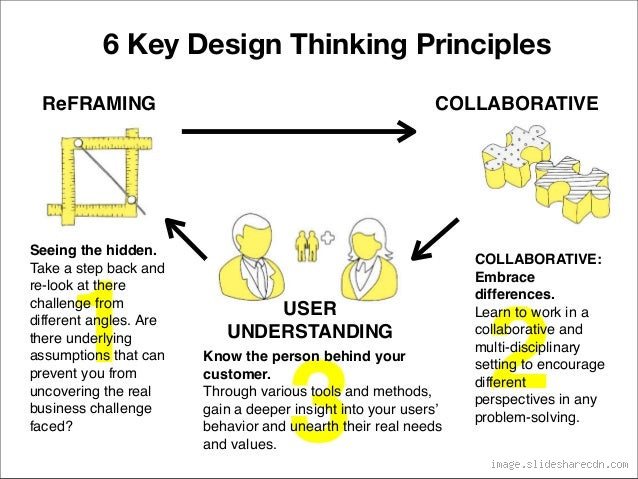
The Basics of Design Concepts: Why They Matter
Well, if you’re venturing into the world of design—whether for graphics, product design, or even web development—there are six key concepts you absolutely need to grasp. I’m not kidding. These concepts will shape how you approach any design project. When I first started, I thought design was just about making things look pretty, but as I learned more, I realized it’s so much more than that. These six key concepts? They’re like the backbone of any great design.
Why should you care about these concepts?
Honestly, it all comes down to making your designs more effective. The difference between a good design and a great one often comes down to these core principles. They guide your decision-making process, help you focus on the user experience, and ensure your work doesn’t just look good—it functions well too. So, let’s dive in!
1. Balance: Creating Harmony in Your Design
I remember when I first started designing, I used to throw elements on the page without thinking about balance. Big mistake. Balance is essential because it creates visual harmony and stability. It’s the concept that prevents your design from feeling "off."
Types of Balance
Symmetrical Balance: Everything is evenly distributed. Think of a picture split down the middle—both sides look the same. This is often used for formal or traditional designs.
Asymmetrical Balance: It’s still balanced, but not identical. This one’s trickier but offers a more dynamic, modern feel. I remember playing with asymmetry for a web design project and was amazed at how much more "alive" it felt.
Getting balance right is key. You don’t want one side of your design to feel like it’s falling off the page. Trust me, it’s worth taking time to get it right.
2. Contrast: Making Things Stand Out
Honestly, I learned this concept the hard way. When I first started, I didn’t give enough thought to contrast. At one point, I made a design where the text was barely readable because it was too similar to the background color. Oops.
Why Contrast Matters
Contrast is about making certain elements stand out from others. Without contrast, your design will look flat. Whether it’s contrast in color, size, or shape, it helps create emphasis and makes your design visually interesting.
Color Contrast: Light text on a dark background, or vice versa. Classic, right?
Size Contrast: A small element next to something large. That’s how you get attention where it’s needed.
In my experience, playing with contrast is a great way to make your design more engaging, and it can really guide the viewer’s attention.
3. Emphasis: Directing Focus
Emphasis is all about guiding the viewer's eye to the most important part of the design. Without it, your audience won’t know where to look first, and that’s a problem. Trust me, I’ve seen some designs where everything felt equally important, and the result was confusion.
How to Create Emphasis
You can create emphasis through various techniques—contrast, color, or even placement. One of the easiest ways to do it? Make the most important element bigger or give it a different color.
When I designed my first logo, I focused on the text being bold and large to draw the eye immediately. It worked! The key here is to make sure your most important element stands out and grabs attention right away.
4. Movement: Guiding the Viewer’s Eye
This one is a bit trickier. You see, movement doesn’t mean that things on your design have to literally move, but rather, it's about how the viewer’s eye moves around the design. It’s the flow of elements that keeps things interesting.
How to Create Movement
Think about how the elements are arranged and how the eye will follow them. If you design something where the elements lead the eye in a certain direction, you create movement. I remember using diagonal lines in a project to subtly lead the viewer’s eyes down the page in a specific direction. It wasn’t obvious, but it made the design feel much more cohesive.
5. Proximity: Grouping Related Items
Okay, so this one might sound simple, but it’s a big deal. Proximity is about grouping related elements together. When elements that are related are placed near each other, it helps people make sense of them more easily. Ever seen a design with text and images scattered all over the place? Yeah, it’s frustrating.
Why Proximity is Essential
The goal is to make sure that items that belong together are visually grouped. For example, if you have a title and a subtitle, they should be near each other. I’ve definitely made the mistake of separating related text elements too far apart, and it caused a bit of confusion. Keep things close when they’re related.
6. White Space: Letting Your Design Breathe
Alright, here’s the concept I used to underestimate—white space. When I first started, I thought I had to fill every corner with something. But trust me, white space is not wasted space. It’s essential.
The Power of White Space
White space helps your design feel less cluttered and gives the eye a place to rest. It can also create emphasis by making the important parts stand out more. When I started using more white space in my designs, I noticed a huge improvement in how clean and professional everything looked. It really helps in balancing out the other elements.
Putting It All Together
Okay, so now you know the six key design concepts. But here’s the thing: you don’t need to master them all in one go. Take your time, experiment, and don’t be afraid to make mistakes. Honestly, the more you play with these concepts, the more natural they’ll feel. And trust me, when you start applying them, your designs will improve immensely. Just keep practicing, and before you know it, you’ll be creating designs that people can’t take their eyes off of.
In the end, design is a mix of art and science, and once you get these concepts down, you’ll have a solid foundation to build on. So go ahead, dive into your next project with these ideas in mind—you’ve got this!
How much height should a boy have to look attractive?
Well, fellas, worry no more, because a new study has revealed 5ft 8in is the ideal height for a man. Dating app Badoo has revealed the most right-swiped heights based on their users aged 18 to 30.
Is 172 cm good for a man?
Yes it is. Average height of male in India is 166.3 cm (i.e. 5 ft 5.5 inches) while for female it is 152.6 cm (i.e. 5 ft) approximately. So, as far as your question is concerned, aforesaid height is above average in both cases.
Is 165 cm normal for a 15 year old?
The predicted height for a female, based on your parents heights, is 155 to 165cm. Most 15 year old girls are nearly done growing. I was too. It's a very normal height for a girl.
Is 160 cm too tall for a 12 year old?
How Tall Should a 12 Year Old Be? We can only speak to national average heights here in North America, whereby, a 12 year old girl would be between 137 cm to 162 cm tall (4-1/2 to 5-1/3 feet). A 12 year old boy should be between 137 cm to 160 cm tall (4-1/2 to 5-1/4 feet).
How tall is a average 15 year old?
Average Height to Weight for Teenage Boys - 13 to 20 Years
| Male Teens: 13 - 20 Years) | ||
|---|---|---|
| 14 Years | 112.0 lb. (50.8 kg) | 64.5" (163.8 cm) |
| 15 Years | 123.5 lb. (56.02 kg) | 67.0" (170.1 cm) |
| 16 Years | 134.0 lb. (60.78 kg) | 68.3" (173.4 cm) |
| 17 Years | 142.0 lb. (64.41 kg) | 69.0" (175.2 cm) |
How to get taller at 18?
Staying physically active is even more essential from childhood to grow and improve overall health. But taking it up even in adulthood can help you add a few inches to your height. Strength-building exercises, yoga, jumping rope, and biking all can help to increase your flexibility and grow a few inches taller.
Is 5.7 a good height for a 15 year old boy?
Generally speaking, the average height for 15 year olds girls is 62.9 inches (or 159.7 cm). On the other hand, teen boys at the age of 15 have a much higher average height, which is 67.0 inches (or 170.1 cm).
Can you grow between 16 and 18?
Most girls stop growing taller by age 14 or 15. However, after their early teenage growth spurt, boys continue gaining height at a gradual pace until around 18. Note that some kids will stop growing earlier and others may keep growing a year or two more.
Can you grow 1 cm after 17?
Even with a healthy diet, most people's height won't increase after age 18 to 20. The graph below shows the rate of growth from birth to age 20. As you can see, the growth lines fall to zero between ages 18 and 20 ( 7 , 8 ). The reason why your height stops increasing is your bones, specifically your growth plates.
