How to Turn Off Incognito Mode on iPhone: A Step-by-Step Guide?
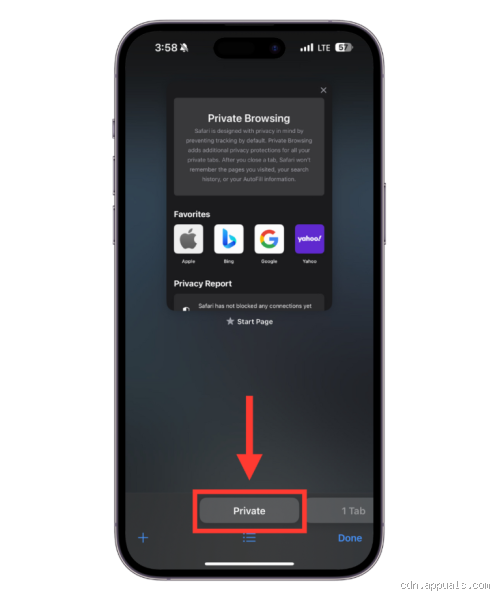
How Do I Turn Off Incognito Mode on My iPhone? Simple Steps to Follow
Understanding Incognito Mode on iPhone
Incognito mode (also known as Private Browsing) on an iPhone allows you to browse the internet without leaving traces like search history or cookies. It's great for maintaining privacy when using public networks or if you want to keep your browsing history under wraps. However, there may come a time when you need to disable it—whether you're trying to go back to a regular browsing mode, or perhaps, you've realized that incognito mode isn't the best option for you.
I had a situation a few weeks ago where I couldn't figure out how to exit incognito mode on my iPhone’s Safari browser. It was frustrating because the interface had changed slightly, and I kept getting stuck. After some trial and error (and a little help from a tech-savvy friend), I figured it out. Let me walk you through the process so you won’t have to go through the same thing!
Steps to Turn Off Incognito Mode on Your iPhone
1. Open Safari on Your iPhone
First things first, you need to open the Safari app. You know the one—it's probably one of your most-used apps, sitting right there on your home screen. Once it’s open, check the interface carefully. If you’re in incognito mode, you’ll notice that there’s a dark background, and the text usually says “Private” at the bottom of your screen.
2. Tap on the "Tabs" Button
The "Tabs" button is the icon that looks like two overlapping squares, usually at the bottom-right of the screen. This is where all your open browser windows or tabs are shown. When you're in incognito mode, your screen will display only private browsing tabs.
I remember, the first time I looked for a way out of incognito, I was confused by the icon changes, and it took me a while to realize I needed to tap here to exit. But once you get the hang of it, it’s super easy.
3. Exit Incognito Mode by Tapping “Private”
Now that you’re in the tabs section, look for the “Private” label at the bottom of the screen. This is where the magic happens. To turn off incognito mode, all you need to do is tap on the “Private” button. It will turn off incognito mode and switch you back to normal browsing mode.
4. Switch Back to Regular Mode
Once you tap “Private,” you’ll see the regular browsing tabs again. Your browsing history and cookies will be restored, and the "Private" mode will be deactivated. It’s like going back to the default settings—simple, right?
5. Close and Restart Safari (Optional)
If you're still having issues or the interface seems stuck, I recommend closing Safari completely and restarting the app. You can do this by swiping up from the bottom of your screen (on newer iPhones) or pressing the home button (on older models), and swiping Safari off the screen. Then, reopen the app, and you should be back to normal.
Why Would You Want to Turn Off Incognito Mode?
Privacy vs. Convenience
I get it—sometimes, you just want a little privacy, especially when using public Wi-Fi or checking out sensitive information. But you might also want to switch off incognito mode for convenience. For example, when you’re logged into your accounts, or if you want your browsing history saved so you can easily revisit websites.
My friend Sam ran into a situation where he used incognito mode to search for a gift for his partner but forgot to turn it off. Later, when he wanted to check out his shopping cart, he couldn’t find it. The lesson here? Incognito can be great for privacy, but it also prevents some features, like saving information across sessions.
You Might Want to Use Regular Mode for Bookmarking
Another reason you might turn off incognito is if you want to save bookmarks or history. Incognito mode doesn’t store any of that, and sometimes, it’s just more convenient to have access to your favorite websites when you revisit them later.
Troubleshooting: What if Incognito Mode Won’t Turn Off?
Double-Check That You’re in Private Mode
Okay, here’s a scenario I’ve faced before—accidentally thinking I’m in incognito mode when I’m not. It can happen if you have multiple tabs open and forget that some are in regular browsing mode while others are in private mode. Just double-check your tabs and make sure you're in the “Private” section before trying to exit.
Update Safari or Your iPhone
Sometimes, glitches happen. If you’re struggling to turn off incognito mode, it could be a bug. Try updating Safari or your iPhone to the latest version. Apple often fixes minor bugs with new updates, and this could resolve any issues you’re experiencing.
Conclusion: Exiting Incognito Mode Is Quick and Easy
Now that you know the steps, turning off incognito mode on your iPhone should be a breeze! Whether it’s for convenience, saving your history, or simply for a smoother browsing experience, you’ve got all the tools you need to go back to regular browsing mode.
Don’t stress over it—incognito mode is useful, but regular mode gives you more control. So, next time you’re in incognito, remember how to turn it off, and get back to your regular, unmasked browsing experience! Do you often use incognito mode, or do you find it a bit more hassle than it’s worth? Let me know your thoughts!
How much height should a boy have to look attractive?
Well, fellas, worry no more, because a new study has revealed 5ft 8in is the ideal height for a man. Dating app Badoo has revealed the most right-swiped heights based on their users aged 18 to 30.
Is 172 cm good for a man?
Yes it is. Average height of male in India is 166.3 cm (i.e. 5 ft 5.5 inches) while for female it is 152.6 cm (i.e. 5 ft) approximately. So, as far as your question is concerned, aforesaid height is above average in both cases.
Is 165 cm normal for a 15 year old?
The predicted height for a female, based on your parents heights, is 155 to 165cm. Most 15 year old girls are nearly done growing. I was too. It's a very normal height for a girl.
Is 160 cm too tall for a 12 year old?
How Tall Should a 12 Year Old Be? We can only speak to national average heights here in North America, whereby, a 12 year old girl would be between 137 cm to 162 cm tall (4-1/2 to 5-1/3 feet). A 12 year old boy should be between 137 cm to 160 cm tall (4-1/2 to 5-1/4 feet).
How tall is a average 15 year old?
Average Height to Weight for Teenage Boys - 13 to 20 Years
| Male Teens: 13 - 20 Years) | ||
|---|---|---|
| 14 Years | 112.0 lb. (50.8 kg) | 64.5" (163.8 cm) |
| 15 Years | 123.5 lb. (56.02 kg) | 67.0" (170.1 cm) |
| 16 Years | 134.0 lb. (60.78 kg) | 68.3" (173.4 cm) |
| 17 Years | 142.0 lb. (64.41 kg) | 69.0" (175.2 cm) |
How to get taller at 18?
Staying physically active is even more essential from childhood to grow and improve overall health. But taking it up even in adulthood can help you add a few inches to your height. Strength-building exercises, yoga, jumping rope, and biking all can help to increase your flexibility and grow a few inches taller.
Is 5.7 a good height for a 15 year old boy?
Generally speaking, the average height for 15 year olds girls is 62.9 inches (or 159.7 cm). On the other hand, teen boys at the age of 15 have a much higher average height, which is 67.0 inches (or 170.1 cm).
Can you grow between 16 and 18?
Most girls stop growing taller by age 14 or 15. However, after their early teenage growth spurt, boys continue gaining height at a gradual pace until around 18. Note that some kids will stop growing earlier and others may keep growing a year or two more.
Can you grow 1 cm after 17?
Even with a healthy diet, most people's height won't increase after age 18 to 20. The graph below shows the rate of growth from birth to age 20. As you can see, the growth lines fall to zero between ages 18 and 20 ( 7 , 8 ). The reason why your height stops increasing is your bones, specifically your growth plates.
