How to Watch 18+ Videos on YouTube Incognito Without Leaving Traces
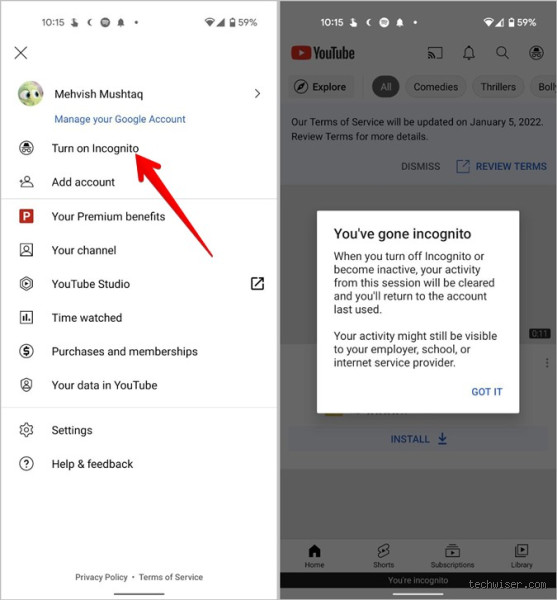
We all know that YouTube is one of the most popular platforms to watch videos. But, what happens if you want to watch 18+ content on YouTube, and you don't want your viewing history to be tracked? Maybe you're at work, or just want a bit of privacy, but you don't want to leave a digital trail. If you're asking yourself, "How can I watch 18+ videos on YouTube incognito?", you're in the right place.
In this article, I'll walk you through some easy and effective ways to maintain your privacy while watching YouTube, so that you can explore content freely without worrying about anyone seeing what you’re up to. So, grab a seat and let’s get into it!
What Does Incognito Mode Mean for YouTube?
Before jumping into the "how," let’s quickly talk about what it means to go incognito on YouTube.
Incognito Mode Explained
When you use Incognito Mode, whether through a browser or in the YouTube app, your activity—such as searches, videos watched, and subscriptions—won’t be saved to your account. Essentially, it’s a way of browsing the web privately without leaving a history behind. This doesn’t mean, however, that YouTube can’t track your IP address or that you're completely invisible. But it's an effective way to stop YouTube from storing your viewing habits.
Why Use Incognito for Watching 18+ Content?
Look, I get it. Sometimes you just want to watch content without the worry of it showing up in your search history or suggestions later. We’ve all been there, right? A few weeks ago, my buddy Chris asked me if there was a way to keep his late-night YouTube sessions under wraps. I didn’t have a solid answer at the time, but after doing some digging, I figured it out. Let me show you how to keep things low-key.
How to Enable Incognito Mode on YouTube
Now that you know what incognito mode is, let’s talk about how you can enable it on YouTube. It’s super simple, really. No need to be a tech expert for this one.
1. Using Incognito Mode in the YouTube App
If you're using the YouTube app on your phone, it’s pretty straightforward. Here's what you do:
Open the YouTube App – Obviously, you need the app open.
Tap on Your Profile Icon – You'll find this in the top right corner.
Activate Incognito – From the drop-down menu, select "Turn on Incognito." Once it's activated, your app will switch into incognito mode. You’ll notice a small "Incognito" logo in the corner of your screen.
This is a great option if you’re just browsing and watching videos without worrying about logging in or keeping a record.
2. Using Incognito Mode in a Web Browser
For desktop users, the process is also simple:
Open Chrome or any browser – Use the browser where you're signed in to YouTube.
Go to YouTube – Head to the website.
Sign Out – If you’re logged in, sign out of your YouTube account. (Incognito mode doesn't save any activity while logged in, so this step is crucial.)
Open Incognito Mode – On Chrome, press Ctrl + Shift + N (or Cmd + Shift + N on a Mac) to open an incognito window. You can also access it through the browser menu.
Once you're in incognito mode, YouTube won’t save your history, searches, or recommendations. But, as I mentioned earlier, your internet service provider (ISP) and YouTube itself can still track your IP.
Consider VPNs for Complete Privacy
If you’re really serious about privacy and want to avoid being tracked altogether, then using a VPN (Virtual Private Network) is a solid move. A VPN essentially hides your IP address and encrypts your internet traffic, making it look like you're browsing from a completely different location.
How to Use a VPN for YouTube
Choose a VPN Service – There are tons of VPN services out there (like NordVPN, ExpressVPN, and CyberGhost). Pick one that suits your needs.
Install the VPN – Follow the setup instructions for your device (desktop, phone, etc.).
Connect to a Server – Choose a server location (it can be anywhere in the world).
Open YouTube – Now, you can browse YouTube securely and privately, with your actual location and IP address hidden.
Using a VPN can take your privacy to the next level, and it’s especially useful if you're in a country with heavy internet monitoring. Just make sure to double-check the VPN’s privacy policy to ensure they don’t log your activity.
Clearing Your YouTube History Manually
Let’s say you don’t want to use incognito mode every time, but still want to keep your viewing activity private. You can manually delete your watch history.
How to Clear Your YouTube History
Open YouTube and go to your profile icon.
Go to "Your Data in YouTube" – You'll find this option under settings.
Clear Watch History – Scroll down to the "YouTube History" section, and you’ll see options to clear both your search and watch history.
Doing this won’t prevent YouTube from suggesting videos based on your interests, but it will erase any trace of your recent activities from the platform.
Conclusion: Privacy Comes with a Few Steps
To sum it all up, there are several ways you can watch 18+ videos on YouTube without leaving a trace—whether that’s by using Incognito Mode, signing out, or using a VPN for full privacy. Just keep in mind, no method is entirely foolproof if someone knows how to track IP addresses or is specifically searching your online activity. But for the average user, these methods are pretty solid.
If you’re like my friend Chris, who simply didn’t want his YouTube habits showing up on his main account, you now have several tools at your disposal to enjoy content privately.
How much height should a boy have to look attractive?
Well, fellas, worry no more, because a new study has revealed 5ft 8in is the ideal height for a man. Dating app Badoo has revealed the most right-swiped heights based on their users aged 18 to 30.
Is 172 cm good for a man?
Yes it is. Average height of male in India is 166.3 cm (i.e. 5 ft 5.5 inches) while for female it is 152.6 cm (i.e. 5 ft) approximately. So, as far as your question is concerned, aforesaid height is above average in both cases.
Is 165 cm normal for a 15 year old?
The predicted height for a female, based on your parents heights, is 155 to 165cm. Most 15 year old girls are nearly done growing. I was too. It's a very normal height for a girl.
Is 160 cm too tall for a 12 year old?
How Tall Should a 12 Year Old Be? We can only speak to national average heights here in North America, whereby, a 12 year old girl would be between 137 cm to 162 cm tall (4-1/2 to 5-1/3 feet). A 12 year old boy should be between 137 cm to 160 cm tall (4-1/2 to 5-1/4 feet).
How tall is a average 15 year old?
Average Height to Weight for Teenage Boys - 13 to 20 Years
| Male Teens: 13 - 20 Years) | ||
|---|---|---|
| 14 Years | 112.0 lb. (50.8 kg) | 64.5" (163.8 cm) |
| 15 Years | 123.5 lb. (56.02 kg) | 67.0" (170.1 cm) |
| 16 Years | 134.0 lb. (60.78 kg) | 68.3" (173.4 cm) |
| 17 Years | 142.0 lb. (64.41 kg) | 69.0" (175.2 cm) |
How to get taller at 18?
Staying physically active is even more essential from childhood to grow and improve overall health. But taking it up even in adulthood can help you add a few inches to your height. Strength-building exercises, yoga, jumping rope, and biking all can help to increase your flexibility and grow a few inches taller.
Is 5.7 a good height for a 15 year old boy?
Generally speaking, the average height for 15 year olds girls is 62.9 inches (or 159.7 cm). On the other hand, teen boys at the age of 15 have a much higher average height, which is 67.0 inches (or 170.1 cm).
Can you grow between 16 and 18?
Most girls stop growing taller by age 14 or 15. However, after their early teenage growth spurt, boys continue gaining height at a gradual pace until around 18. Note that some kids will stop growing earlier and others may keep growing a year or two more.
Can you grow 1 cm after 17?
Even with a healthy diet, most people's height won't increase after age 18 to 20. The graph below shows the rate of growth from birth to age 20. As you can see, the growth lines fall to zero between ages 18 and 20 ( 7 , 8 ). The reason why your height stops increasing is your bones, specifically your growth plates.
