Why Can't I Use Incognito Mode: Troubleshooting Private Browsing Issues?
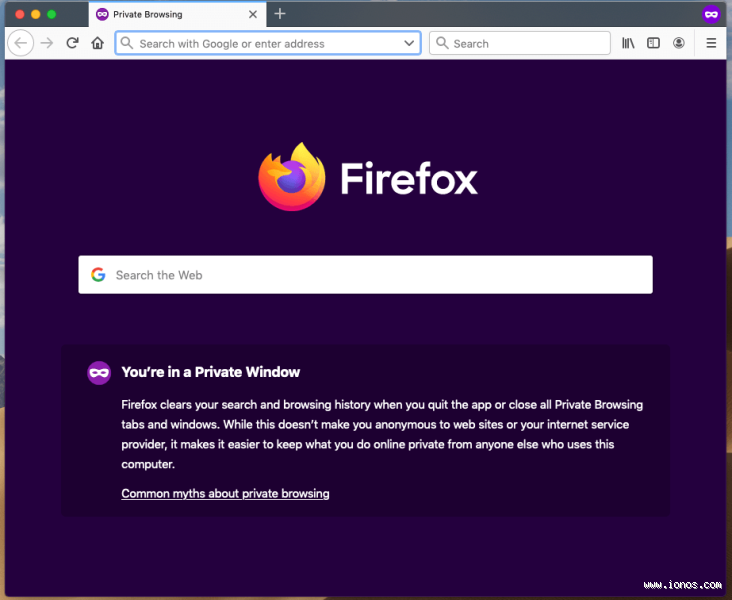
Why Can't I Use Incognito Mode? Possible Reasons and Solutions
We've all been there, right? You open your browser, try to activate incognito mode for some private browsing, and—boom—something goes wrong. Honestly, I’ve faced this issue more times than I’d like to admit. So, what's the deal? Why can't you use incognito mode? In this article, I’m going to break down some of the most common reasons and offer solutions to help you get back to browsing freely.
What is Incognito Mode?
A Quick Overview of Incognito Mode
Before we dive into the reasons why you might be having trouble, let’s quickly review what incognito mode is supposed to do. Essentially, incognito or private browsing allows you to surf the web without leaving traces on your device. This means no browsing history, no cookies, and, depending on your settings, no cached files. It’s a great way to keep your online activity private (at least from others who might be using your device).
Honestly, I use incognito mode when I’m shopping for gifts, researching random topics, or even testing websites. It’s super handy for those moments when you don’t want your activity tracked. But sometimes, it just won’t work.
Common Reasons Why Incognito Mode Might Not Be Available
Browser Settings or Updates
One of the first things I learned when I encountered this issue was that browser settings can sometimes interfere with incognito mode. If you’re using Google Chrome, for example, make sure that the setting to allow incognito mode is enabled. Sometimes, especially after a browser update, this setting might get disabled without you realizing it.
I actually had this happen to me a while ago. After updating Chrome, I couldn’t use incognito mode anymore. I felt like I was going crazy for a bit until I found that the update had reset my settings. After re-enabling the incognito feature, everything was fine again.
Disabled by Your Organization or Network
Another possible reason you can’t access incognito mode could be that it's been disabled by your network administrator. This usually happens in corporate environments where IT departments restrict private browsing to maintain control over online activities. If you’re using a work device or connected to a workplace network, this might be the case.
Actually, just the other day, a colleague of mine ran into this issue at work. We figured out that the company had disabled incognito mode for security reasons. So, if you're trying to use incognito at work or on a school computer, this could definitely be the cause.
Corrupted Browser Profile or Cache
Okay, here's where things get a little tricky. Sometimes, your browser profile or cache can get corrupted, which may cause issues with incognito mode. Think of it like a file in your computer system that got a little messed up and now nothing works as it should. When this happens, your browser may not allow incognito mode to function properly.
I’ve had moments where clearing the browser cache or even resetting my profile solved the issue. It's a simple fix, but honestly, it can be pretty annoying to have to do this when you just want to browse privately!
Other Potential Issues with Incognito Mode
Extensions and Add-Ons Interference
Well, this one really threw me off the first time it happened. You might think that incognito mode is foolproof, but sometimes extensions and add-ons can block or conflict with private browsing. Some browser extensions, especially ones related to privacy, security, or VPNs, might interfere with incognito mode’s functionality.
I found this out the hard way when I was using a VPN extension in incognito mode. Instead of being able to browse freely, I kept getting error messages. After disabling the extension, everything worked perfectly. So, if you’re having trouble, try disabling your extensions one by one to see if any of them are causing the issue.
Outdated Browser Version
Okay, this is an obvious one, but it’s still something I forget to check sometimes. If you haven’t updated your browser in a while, you might be running into issues because your version is outdated. Incognito mode might not work properly or even show up as an option if your browser is outdated.
It’s a super easy fix—just check for any available updates in your browser settings and update it. I always forget to do this, but every time I do update, it solves a lot of problems that I didn't even realize were related to outdated software.
Fixing the Incognito Mode Issue
How to Fix It on Google Chrome
If you're on Chrome and incognito mode isn't working, the solution might be simple. Try the following steps:
Check the settings: Go to the settings menu and ensure that incognito mode is enabled.
Clear cache and cookies: Sometimes, corrupted data is the culprit.
Disable conflicting extensions: As mentioned earlier, extensions can cause problems, so disable them one by one.
Check for updates: Make sure your browser is up to date.
How to Fix It on Firefox or Safari
In Firefox or Safari, the steps are similar. Clearing the cache, disabling extensions, and updating the browser can often fix the issue. If the issue persists, you can try resetting the browser settings to default.
Honestly, when I had trouble with Firefox, I just ended up resetting the settings to factory defaults, and that solved everything. It was a bit of a hassle, but worth it in the end.
Conclusion: Don't Let Incognito Mode Get You Down!
Honestly, I totally get how frustrating it can be when incognito mode just won’t work. Whether it’s browser settings, extensions, or network restrictions, it can feel like you’re hitting a wall. But don’t worry! With a few tweaks, it’s usually something you can fix on your own. The key is to stay patient and check the usual suspects—settings, updates, and extensions.
So, if you’re having trouble using incognito mode, try these solutions, and hopefully, you'll be back to private browsing in no time! If all else fails, don't forget the trusty old method of restarting your browser or even your device—sometimes, that's all it takes to clear up weird bugs.
How much height should a boy have to look attractive?
Well, fellas, worry no more, because a new study has revealed 5ft 8in is the ideal height for a man. Dating app Badoo has revealed the most right-swiped heights based on their users aged 18 to 30.
Is 172 cm good for a man?
Yes it is. Average height of male in India is 166.3 cm (i.e. 5 ft 5.5 inches) while for female it is 152.6 cm (i.e. 5 ft) approximately. So, as far as your question is concerned, aforesaid height is above average in both cases.
Is 165 cm normal for a 15 year old?
The predicted height for a female, based on your parents heights, is 155 to 165cm. Most 15 year old girls are nearly done growing. I was too. It's a very normal height for a girl.
Is 160 cm too tall for a 12 year old?
How Tall Should a 12 Year Old Be? We can only speak to national average heights here in North America, whereby, a 12 year old girl would be between 137 cm to 162 cm tall (4-1/2 to 5-1/3 feet). A 12 year old boy should be between 137 cm to 160 cm tall (4-1/2 to 5-1/4 feet).
How tall is a average 15 year old?
Average Height to Weight for Teenage Boys - 13 to 20 Years
| Male Teens: 13 - 20 Years) | ||
|---|---|---|
| 14 Years | 112.0 lb. (50.8 kg) | 64.5" (163.8 cm) |
| 15 Years | 123.5 lb. (56.02 kg) | 67.0" (170.1 cm) |
| 16 Years | 134.0 lb. (60.78 kg) | 68.3" (173.4 cm) |
| 17 Years | 142.0 lb. (64.41 kg) | 69.0" (175.2 cm) |
How to get taller at 18?
Staying physically active is even more essential from childhood to grow and improve overall health. But taking it up even in adulthood can help you add a few inches to your height. Strength-building exercises, yoga, jumping rope, and biking all can help to increase your flexibility and grow a few inches taller.
Is 5.7 a good height for a 15 year old boy?
Generally speaking, the average height for 15 year olds girls is 62.9 inches (or 159.7 cm). On the other hand, teen boys at the age of 15 have a much higher average height, which is 67.0 inches (or 170.1 cm).
Can you grow between 16 and 18?
Most girls stop growing taller by age 14 or 15. However, after their early teenage growth spurt, boys continue gaining height at a gradual pace until around 18. Note that some kids will stop growing earlier and others may keep growing a year or two more.
Can you grow 1 cm after 17?
Even with a healthy diet, most people's height won't increase after age 18 to 20. The graph below shows the rate of growth from birth to age 20. As you can see, the growth lines fall to zero between ages 18 and 20 ( 7 , 8 ). The reason why your height stops increasing is your bones, specifically your growth plates.
